What Does LMS Stand for? Definition, Types, and Average Cost
What does LMS stand for? It’s short for a learning management system, but there’s more to it than just the name.
What does LMS stand for? It’s short for a learning management system, but there’s more to it than just the name.

What does LMS stand for? It’s short for a learning management system, but there’s more to it than just the name. Learn the definition, types, and pricing, among other things.

What does LMS stand for? To put it simply, LMS stands for Learning Management System. It’s a type of software that helps people create, manage, and track learning programs. Schools, businesses, and other organizations use it to train employees, teach students, or deliver online courses.
More specifically, teachers or trainers upload lessons, videos, and quizzes. Learners log in, study the material and complete assignments. The system keeps track of progress, making learning more organized and accessible.
Some LMS platforms focus on schools, while others help businesses train teams. In this article, we’ll discuss learning management systems in detail, so let’s get started.

Before diving into details, let’s start with some background.
When people think about learning, they often picture classrooms, college courses, or one-time training sessions. However, as the world moves further into the digital age, education and training have followed. Traditional methods with low engagement and high costs lose popularity, making way for online learning. That being said, the future of eLearning is bright!
This shift has fueled rapid growth in the LMS market, which is expected to exceed $35 billion by 2027—more than doubling since 2023. To meet demand, LMS vendors have split into two main groups: those serving schools and universities and those focused on corporate training.
The US government helped shape LMS standards by developing SCORM, ensuring courses work smoothly across different platforms. Simply put, a learning management system is a software tool used to create, deliver, and track training programs for both internal teams and external learners.

A learning management system (LMS) comes in different types, each made for specific training needs. Understanding these differences helps in choosing the right one.
Each type and deployment method serves a different purpose. Choosing the right LMS depends on training goals, user preferences, and technical capabilities.

Here’s what to look for in a learning management system:
Learners use a learning management system on desktops, laptops, tablets, or smartphones. The system adjusts content for different screen sizes, ensuring smooth navigation. Some platforms allow offline access by enabling downloads.
A clear and simple design makes navigation easy. A well-structured interface helps users focus on learning instead of struggling with platform functions. Poorly designed layouts confuse and reduce engagement.
Built-in tracking tools provide insights into learner progress. Dashboards display course completion rates, quiz scores, and engagement levels. Administrators use this data to evaluate training effectiveness.
Instructors organize and update course materials within the system. A structured catalog simplifies content delivery, making it easier to assign and track lessons.
A learning management system supports standards like SCORM and xAPI for seamless content delivery. Integrations with third-party tools expand functionality, connecting the LMS with other business or educational software.
Different platforms offer varying levels of assistance. Some provide online forums where users share solutions, while others include dedicated customer support for troubleshooting.
Organizations use this feature to verify skills, maintain records, and meet regulatory requirements. Automatic tracking helps during audits and ensures learners complete the necessary training.
Discussion boards and collaboration tools allow interaction between users. Group activities and peer discussions enhance learning through shared experiences.
Gamification in LMS or built-in rewards like points, badges, and leaderboards increase motivation. Learners stay engaged by competing with peers or earning incentives for completing tasks.
Repetitive tasks like enrollment, user grouping, and course assignments run automatically. This reduces administrative workload and ensures smooth operation.
Multilingual eLearning enables students from different regions to access courses in their preferred language. Some systems adjust content based on location for a better user experience.
AI customizes learning paths based on past activity. Personalized recommendations help learners discover relevant courses, while automated feedback enhances engagement. This is only a fraction of the benefits of using a powerful AI LMS.
If the platform you choose meets these LMS requirements, your training will be more efficient, regardless of whether it’s for business or educational purposes.

LMS platforms support various learning styles, giving flexibility to training in both businesses and schools. These systems boost engagement, completion rates, and performance by catering to different needs.
New employees use the LMS to complete training and access materials on any device. Feedback helps employers adjust content and find areas that need attention. Many companies also use LMS platforms for training customers and partners, improving user experience and brand loyalty.
Companies assign training to help employees develop job skills. This keeps staff updated on product changes, compliance, and new industry trends.
Sales teams use LMSs to improve product knowledge and customer interactions. Product knowledge training, including case studies and real-world examples, helps employees strengthen their selling skills.
Live training takes place in real time. Instructors lead sessions either in person or virtually, offering interactive learning.
Asynchronous and synchronous learning aren’t the same. With asynchronous learning, people study at their own pace with recorded lectures, quizzes, and assessments. This gives them the flexibility to learn whenever they want.
Blended learning combines live sessions with self-paced online courses. Learners attend online or in-person classes alongside their independent studies.
Hybrid and blended learning aren’t the same. Hybrid learning takes place at the same time but not in the same place. Some learners join in person, while others participate virtually through video conferencing tools.
Mobile eLearning lets users access courses anytime, anywhere, using mobile devices. While training materials remain available, some admin features may be limited on mobile.
Short lessons or tasks help learners absorb information quickly. Breaking content into small parts, also known as microlearning, keeps learners focused and minimizes time spent away from work.
Pro tip: Explore the pros and cons of microlearning before implementing it.
Social learning uses tools like forums, direct messages, and virtual classrooms to connect learners. This promotes knowledge sharing, collaboration, and community building.

LMS platforms serve three main types of users, each with specific roles and goals. Understanding these roles helps unlock the full benefits of a learning management system.
Admins manage the LMS, setting up and maintaining the platform. They handle user accounts, ensure data security, and support training programs. Admins can generate reports, integrate the LMS with other tools, and manage instructor tasks.
Instructors create and deliver courses, assess learner progress, and provide feedback. They focus on designing training to meet learners' needs and foster a productive learning environment.
In a corporate setting, this includes employees or external learners. They access self-paced courses, attend live training, and complete assignments based on the L&D setup.

Many industries rely on LMS platforms for training, including:
Software companies use LMS to keep employees updated on tech trends, coding languages, and cybersecurity practices.
In the finance sector, LMS helps maintain compliance, improve customer service skills, and stay current with financial regulations.
Manufacturing industries use LMS to train workers on safety protocols, equipment handling, and quality control to ensure smooth operations.
This industry uses LMSs for healthcare to deliver flexible training that accommodates shift schedules, ensuring staff stay trained without disrupting patient care.
Consultants use LMS to offer convenient training for clients, keeping them engaged and informed while providing accessible learning options.
With high turnover rates, retail industries rely on LMSs for retail training to streamline repetitive training and fit it into employee shift schedules.
Telecom companies use LMS to provide consistent training across a dispersed workforce, ensuring uniform knowledge across the team.
LMS platforms help F&B companies meet health and safety regulations while training staff on hygiene, customer service, and compliance.
Franchises use LMS to maintain brand consistency across locations, offering standardized courses for operations, service, and brand alignment.
Nonprofit organizations use either free LMSs or non-profit LMSs to train staff on a budget, ensuring skill development without overspending.
Logistics companies use LMS to train remote teams, cutting down on travel costs and delivering consistent training across multiple locations.
Real estate companies use LMS to develop their teams’ skills, providing targeted training to match different roles and stay competitive.

A learning management system helps save time and money by allowing learners to take courses online, cutting out travel and extra costs.
Pros:
Cons:

Your LMS doesn’t have to cost you a fortune. In fact, all LMSs being super expensive is one of the myths about LMS that we have debunked in the past. However, they all have different pricing models, including:
If you're looking for a budget-friendly and powerful LMS, Coursebox AI stands out. It offers a free version, transparent pricing, and powerful AI-driven features to make learning easier and more efficient. To find the best LMS pricing options, check out our LMS pricing comparison for a deeper look!
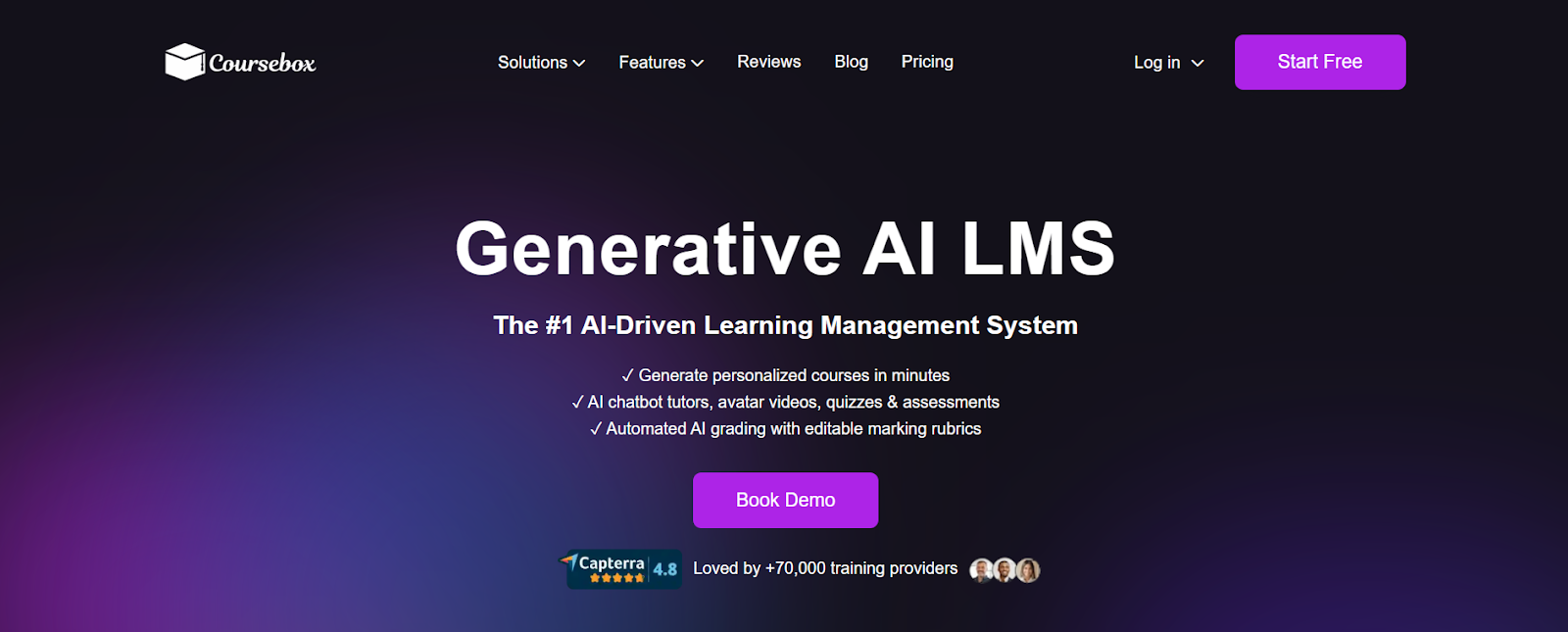
Now that we know what LMS stands for, let’s talk about how to choose the right one for your organization.
For a great option, Coursebox AI offers powerful AI features with a user-friendly design. Book a demo today to see how Coursebox AI fits your learning needs.