Articulate 360 AI Features: What's Available and What's Missing?
Read this guide now to learn all about Articulate 360 and its AI features and discover why Coursebox is a better alternative.
Read this guide now to learn all about Articulate 360 and its AI features and discover why Coursebox is a better alternative.

Articulate 360 is a leading e-learning authoring tool widely used by instructional designers and corporate trainers to create engaging digital learning experiences.
The platform has adopted Artificial Intelligence (AI) across all its products, making it easier for users to create courses for knowledge and training. The company claims that its AI features make the process 9x faster.
Moreover, its integrated generative AI features streamline workflows and improve learning outcomes. But how effective are these AI features? And what essential capabilities are still missing?
This article explores what Articulate 360 AI offers, where it falls short, and whether it's worth the investment.
Articulate 360 is a comprehensive, subscription-based e-learning authoring suite that empowers individuals and organizations to create engaging and effective online training courses. It's a widely recognized and utilized platform within the e-learning development industry.
Like many other platforms, it has embraced the all-inclusive approach and rebranded it as Articulate 360. That means it's a comprehensive e-learning platform for creating courses, now powered with AI features.
The platform comprises four products: Storyline, Rise, Review, and Reach. All these products are included in the subscription, which is billed yearly.
Storyline and Rise are very similar products, albeit with a few differences. They both cover course creation, except Rise does it quickly, and Storyline offers more customization.
Review offers collaborative features so stakeholders can contribute to the course and help make it better. Reach is a product that integrates the platform with others. It also allows the course to be shared through a website, PDF, or a learning management system.
Articulate 360's AI features are embedded into the four products and offered as an AI assistant. It's built upon the OpenAI model. Here's what's currently included:

Articulate 360 treats course creation in terms of blocks. Course creators can create as many blocks as they want in a course. Think of it as the building blocks that, together, make up the course. You can quickly generate a block with the AI Block feature.
It asks you what type of block you want to create, for example, a list, process, statement, or tab. You can use prompts or provide resources for the content creation within each block. The whole process is pretty quick and easy.
While the AI content creation is quick and helpful, you have to do it for each block in your course, which can still be time-consuming. There are also templates you can use to accelerate the process. The platform offers over 1,000 templates.
Similarly, it also uses AI features to edit content. For instance, you can reformat the content with the help of the AI assistant.

The course-making products Storyline and Rise also offer AI image-generation capabilities. You don't have to generate AI images in a separate app and import them—you can do it while you create the course.
Images can make the course content more visual and help improve its impact. You can create pictures with simple prompts. All it takes is a small description and the style (editorial, 3D, cartoon, watercolor, etc.). It gives you several options to choose from, and you can edit the picture further.
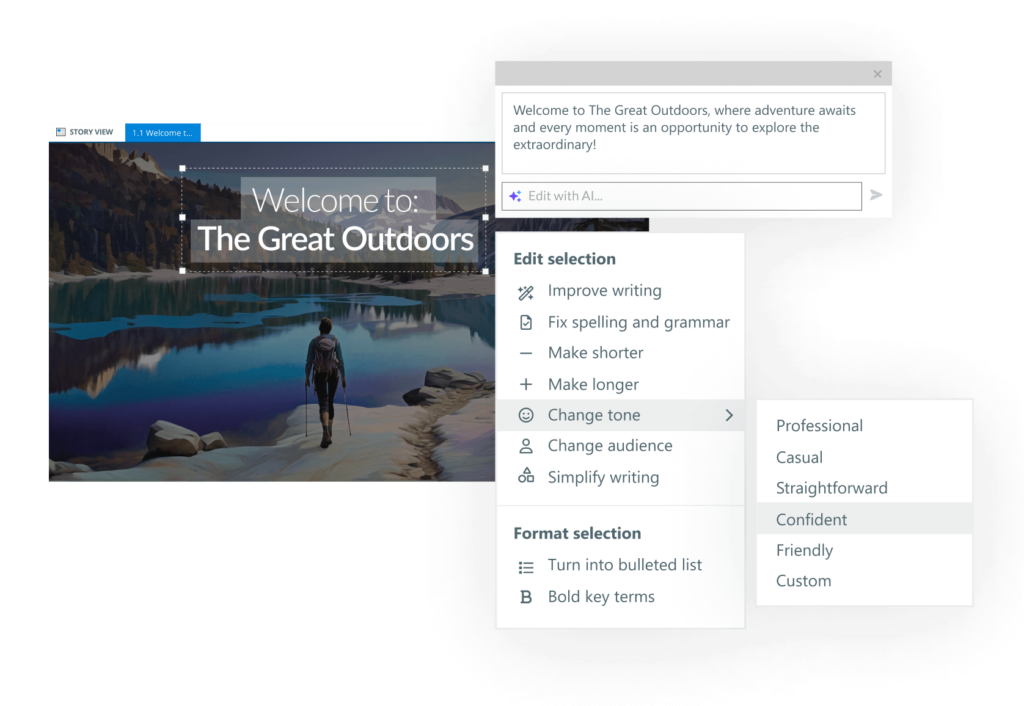
The AI assistant in Articulate 360 can also help improve the course's content and tone. You can use it to enhance the language of text in blocks and can even generate text from scratch using prompts.
There are several options you can select for editing written text, from improving the grammar and fixing mistakes to making the text longer with more details.

The AI assistant in Articulate 360 lets users create assessment quizzes based on the course content. This feature is offered in the Storyline 360 product. All that happens in just a few clicks—you get questions and a rubric of the answers.
The quiz can be incorporated into the course to test the knowledge of the course taker. Also, quizzes can feature various question types, whichever are relevant to the type of course.
Although the Articulate 360 platform and its AI features are impressive, there are still many missing features that you can find on other notable platforms for course creation. Given just how advanced some AI models have become, it's high time the platform included some more ways to harness their power.
Here's what Articulate 360 AI doesn't offer yet (and should ideally):
AI in Articulate 360 primarily assists with content generation but lacks the capability to design entire courses based on learning objectives, audience needs, and engagement metrics. An AI-driven course builder that personalizes learning paths would be a valuable addition.
It's course creation, and specifically, content creation, still requires a lot of human input. To put it short, you can't create an entire course with just a few commands. Instead, you have to create it block-by-block, which isn't the most time-consuming.
Articulate 360 misses out on an important AI feature to include in the courses, and that's a chatbot. You can't incorporate a live chatbot in the courses, which learners can benefit from. A chatbot can come in handy in large, complex courses with lots of sections and data.
A chatbot based on a Gen AI model like GPT can quickly answer learners' course-related questions and help them with their search within the course materials. This feature would enhance interactivity and learner retention.
While Articulate 360 supports interactive content, AI-driven gamification elements such as adaptive challenges, personalized rewards, and AI-generated simulations are missing. These would help increase learner motivation and participation.
The AI assistant is aware of the platform's learning context. However, it only creates more traditional blocks that can often be too boring. AI tools to gamify learning can improve the engagement rate significantly.
Perhaps the biggest snub in Articulate 360's AI features is video generation. While Articulate promised its community AI video generator built on ElevenLabs' technology, it has yet to include it in the products.
AI video generation would have come in handy in creating tutorials with human-like avatars that walk learners through concepts. Some learners do better with audio instructions, so such videos could improve the course's effectiveness.
Articulate 360 is a viable choice for course creators and corporations to provide training to their workers. But is it the best overall? That's debatable. In particular, its new suite of AI features, which is what gives it the 360 title, lacks some of the essential features like video generation and gamification.
The current offerings may feel limited for users expecting a fully AI-driven course creation experience. That's not to say it can't help you make great courses. However, there are better options out there that also cost less, which makes Articulate 360 a bit overpriced too.
Coursebox is hands down the best alternative for Articulate 360, as it offers all the AI features you'd want in an e-learning platform for creating courses. More importantly, Coursebox is optimized for industries like sales and healthcare. It can also be used by accredited training providers, who corporations often contract to train their employees.

It offers a full suite of AI features, including an intelligent course creator. Its AI course creator differs from that of Articulate in that it creates the entire course based on your input. It asks a few questions at the start about the type of course you want to make, who it's for, and what kind of content you want to include in it. And voila, the AI model creates the entire course, which can be edited and improved according to your requirements.
Unlike Articulate 360, Coursebox also offers an AI video generator for creating video-based lessons. You can choose a human-like avatar with realistic features and voice to provide training on virtually any subject.
Another big plus is the tutor chatbot feature that lets you add a chatbot throughout the course, which learners can use to ask questions about the course. It adds another dimension to the learning experience, making it easier for students to get quick answers without going back and forth between the different chapters or sections. Also, the chatbot is fully customizable.
Coursebox is an intuitive, AI-enabled course creator that costs much less than Articulate 360 and offers more AI features.
Articulate 360 is a course creator platform that offers various AI features, including AI course content creator, quiz creator, image generator, and writing assistant. It comes with a 30-day free trial to test drive its course creation capabilities, including the AI assistant.
You can access its AI features only with the Articulate 360 package. The standard Articulate package has no AI features and is slightly lower in price than 360.
This is why Coursebox can be an excellent alternative to Articulate 360. It offers many features in its free package, including an AI Course Creator, AI Video Generator, AI Tutor, AI Quiz Generator, and a lot more.